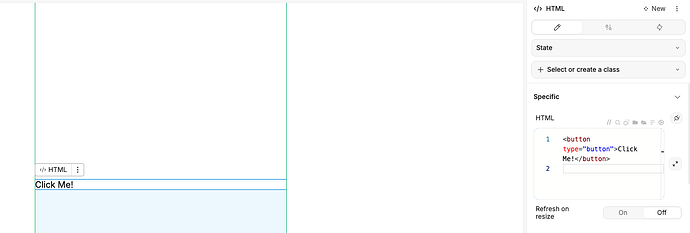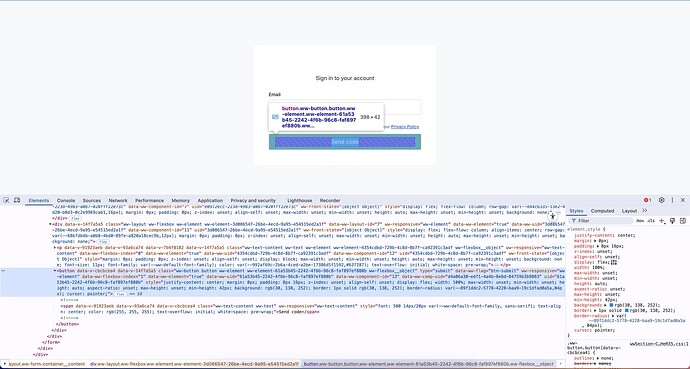In terms of accessibility, it would be convenient to have an actual html button tag. Since weweb does not offer a button with actual HTML button tags (the weweb buttons use div tags), I thought I might try to create a coded component myself with a HTML template including <button><\button>.
Apparently though, button tags are not rendered/displayed as buttons on a weweb page (inside the editor at least). Neither when importing a coded component, nor when I add a button tag manually into the DOM via the console. I figure there is some preprocessing going on or maybe global css overriding native style, I don’t know. Can you confirm this behavior? And if so, why does weweb not allow/hinder developers to make use of semantic html tags?
It’s also not displayed as expected in HTML components: