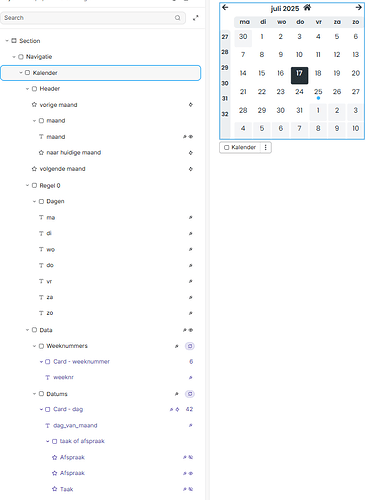Hi all - let me share something about the big elephant in the room AND a suggestion to make it better:
Weweb’s core product is it’s Editor… so the more confusing I find the components Weweb provides:
Weweb’s ready-to-go components might help you to get started quickly - but they’re (near) impossible to modify with the Editor. Every time you use a component, you CAN’T LEARN from it, you CAN’T PROPERLY MODIFY it - so you’re stuck with boiler plate (oh and perhaps AI will do the magic, again bypassing the basic elements within the Editor). This approach doesn’t help the user - and leaves him/her guessing how to create it with the basic elements in the Weweb Editor.. how ironic is this?
It’s almost like Weweb doesn’t believe in it’s own Editor - by choosing the route of making components with custom Javascript (and pointing to AI to further customize it).
Also - I just watched one of Weweb’s showcase video’s, and again the irony: the Weweb interviewer complimented the user on slick design, and the answer he got: YES, I HAVE THE ENTREPENEUR PLAN, SO WEWEB TEAM MADE IT CUSTOM FOR ME - WTF?!
SUGGESTION to Weweb:
What I recently did was create my own calender, with FEW BASIC divs/text/icon-elements (and the default ‘Date’ plugin for formulas) and few actions to make it fully functional. Nothing special, but the more I was able to make it look slick/integrated with the overall custom design of my webapp.
So honestly I would expect Weweb’s components to be similarly created as my calendar - which would ALLOW THE USER TO FULLY CUSTOMIZE WITH THE WEWEB EDITOR.
Please help me understand: WHY doens’t Weweb provide components in this elementary way to prove the value of its Editor??