Hello everyone ![]()
This week, the team’s been focused on refinements and fixes.
Here is what’s new ![]()
 New trigger and actions for Date & Time Pickers
New trigger and actions for Date & Time Pickers
We’ve improved the Date & Time Pickers to give you more control over behaviour!
Instead of relying on auto-close behavior, you can now decide exactly when the pickers close or reset:
- Use the Flow trigger to run actions whenever a picker moves to the next step.
- Order the flow steps as you see fit.
This enables flexible use cases such as multi-step booking flows (Date Picker stays open until confirmation) or custom time entry forms (Time Picker clears and reopens for a second input without manual action):
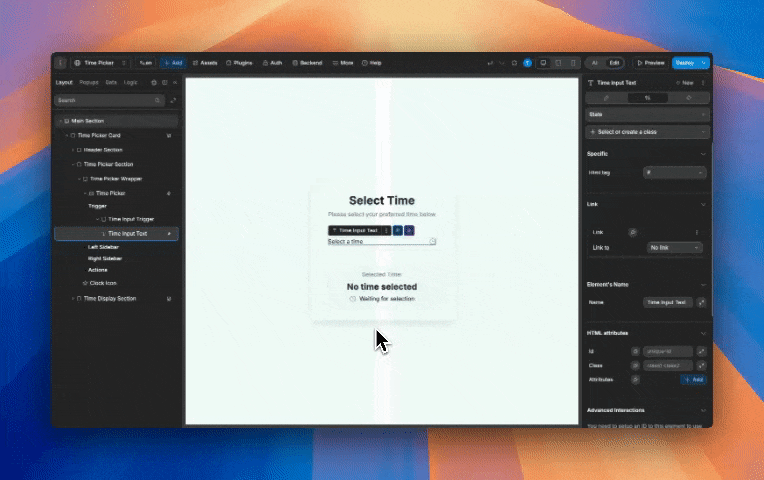
Check out our docs to learn more:
 New image loading state variables for the Slider element
New image loading state variables for the Slider element
The Slider element now includes variables to track the loading state of each image and give you fine-grained control over how they appear in galleries, catalogs, or dynamic sliders.
You can use these variables for conditional rendering or to trigger workflows in your web app.
Check out our docs to learn more.
 formData now fully supports reusable components
formData now fully supports reusable components
Previously, formData only captured the value from the last input when inputs were wrapped in a reusable component.
Now, all input values inside reusable components are correctly included in formData, making forms fully compatible with your design system.
Whether you’re building a simple login flow or a complex multi-step form, every input field will be captured as expected.
Small improvements and bug fixes
 Customizable borders in the Datagrid
Customizable borders in the Datagrid
You can now customize the Border radius of the Datagrid directly in the Styling tab:

 Math expressions in the Rich text editor
Math expressions in the Rich text editor
The Rich text editor now supports writing and rendering math expressions!
Users of your apps can now write formulas, calculations, and other mathematical notation.
Check out our docs to learn more.
 Calendar element view fix
Calendar element view fix
We’ve fixed a bug where the defined view in the Calendar element didn’t stick. Previously, if you reloaded the page or used conditional rendering, the Calendar would reset to Month view.
That’s all for now! As always, let us know what you think ![]()