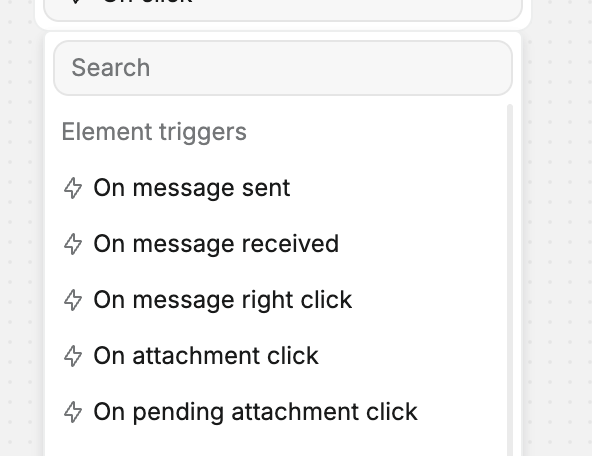Hey everyone ![]()
This release brings you:
-
An AI Chat element for building GPT-like chats
-
Supabase branching and configuration for Production, Editor and Staging
-
Datagrid upgrades for more control
Check out the details below ![]()
 Build GPT-like chats with the AI Chat element
Build GPT-like chats with the AI Chat element
The new AI Chat element with streaming features just dropped!
Now you can build GPT-like chat experiences without custom components:
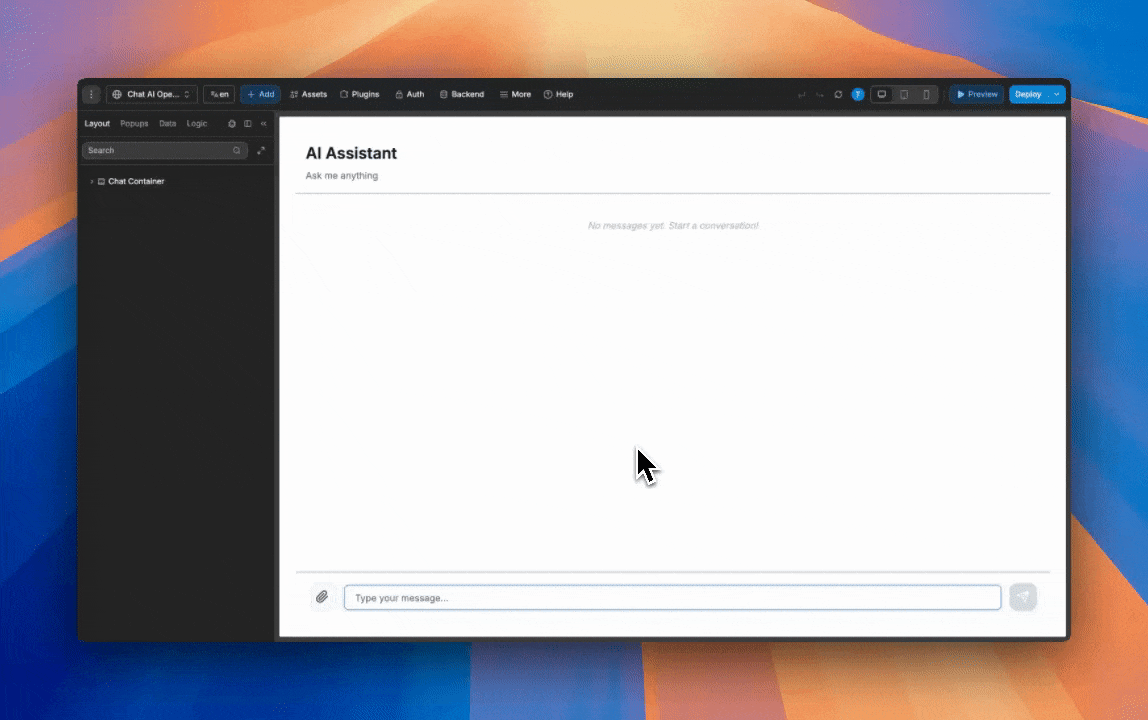
![]() Check out our docs to learn more
Check out our docs to learn more
 Supabase: Switch environments in one click
Supabase: Switch environments in one click
In the Supabase plugins, you can now configure separate environments for:
-
Production → Mandatory and by default
-
Editor → Optional
-
Staging → Optional
You can also set a different branch for each environment.
No more manual credential switching or testing on live data:

![]() Check out our docs to learn more
Check out our docs to learn more
 Datagrid improvements
Datagrid improvements
We’ve made a series Datagrid improvements, and now you can:
-
Adjust the header height
-
Configure header and cell alignment for each column
-
Scan and edit column settings more easily
Check out the details below ![]()
Adjust the header height
You can now adjust the header height for Datagrid:
-
Auto – The header height automatically adapts to the content
-
Fixed – Set a specific height manually
So that you have more control over the look and layout:

Configure header and cell alignment for each column
You now have more control over alignment in the Datagrid through new header and cell alignment options:
• Header alignment → Configured in the Settings tab for each column. You can choose Left, Center, or Right, and the value is fully bindable:
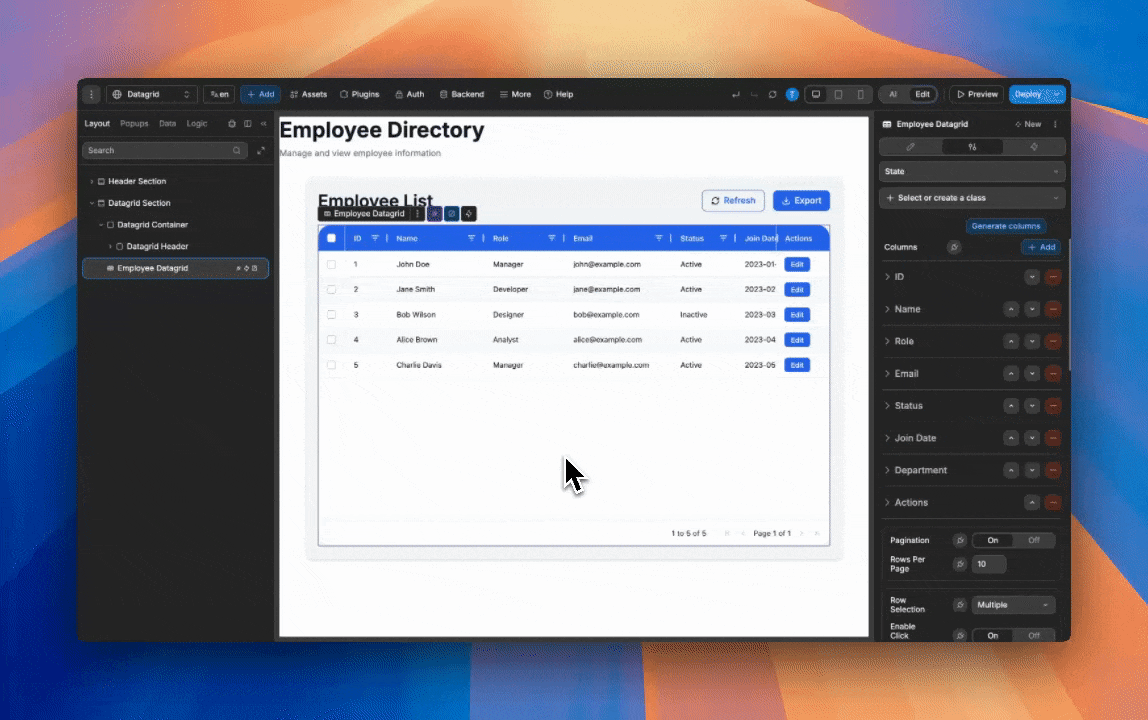
• Cell alignment → Define the global alignment for all cells. You can choose Same as row (default) or Custom (Left / Center / Right):

This gives you fine-grained control over how each column’s content is aligned.
Two-column properties layout
We’ve updated the columns configuration panel to use a two-column layout for properties.
Prop keys now appear on the left and values on the right, making it easier to scan and edit column settings.
![]() Check out our docs to learn more
Check out our docs to learn more
 Bug fixes
Bug fixes
• No-code component variables were displayed in the streaming destination list for Xano, REST API, and Supabase, even though streaming to these variables wasn’t supported. This has been fixed.
• In a Datagrid, adding a new Custom column no longer resets binding properties like Hidden, Filter, Sort, and Editable.
• We fixed an issue where the source-layer property in the Mapbox plugin wasn’t working correctly.
That’s all for this release! As always, let us know what you think ![]()