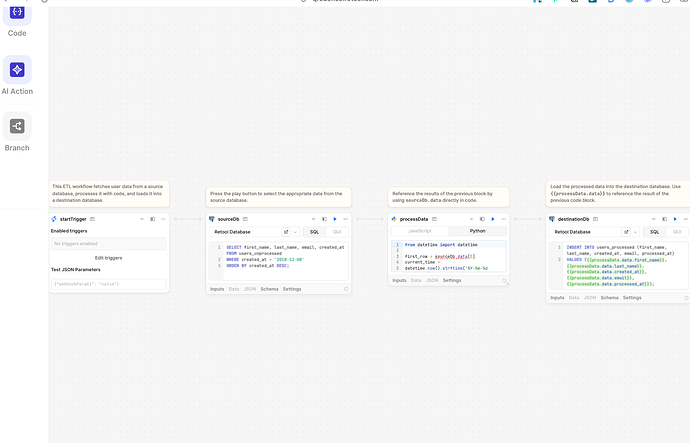Is there any way to easily repoint a particular flow in a workflow to another step in the workflow? I wish I could pick up the flow lines and move them. Details in Loom. Thanks!
Create a Global Workflow containing your “false” scenario workflow, then remove it and replace both true and false with Trigger Workflow action. You can also use parameters in Global workflows.
This way you reuse it many times, and edit/change only once (in one place)
I tried that but became more confusing than seeing it all on the one page.
This is not possible at the moment. I would have advice what Broberto answered, but if this is not suiting you, maybe you can try to add a if with both test pointing to the branch in common, and then readd the other cond on the other branch?
I suggest Retool to visually do it !
and them think about your need i think
How can Retool help @Zacharyb?
Basicly to create your global workfow, and exporting it into a json/else format and from it to build your workfow and action it inside weweb, or use as external SQL source for example, so that the conditional on boarding keep the logic
(can not be what you wish but seemed to me that it could be a way to at least build the logic
in any case it free for this kind of thing and is pretty generous on the no lockup aspect and AI aspect
Thanks @Zacharyb but seems way more complicated than just copying a handful of steps directly in the WeWeb workflow builder.