Hey everyone ![]()
We’ve upgraded WeWeb AI to make your building experience faster and more predictable.
Here’s what’s new in this release ![]()
🎨 WeWeb AI now builds and updates your project library styles
WeWeb AI can create and edit the typography, color, and spacing of your project library, so that the UI you generate and iterate on is consistent.The AI now:
• Creates design tokens for you when none exist
• Reuses your tokens automatically in future edits
• Updates styles automatically when you ask for changes
No need to manually tweak styles every time!
Set up your project library in a few clicks
• Go to the WeWeb Editor’s blank canvas or WeWeb AI chat and enter your prompt.
• Click the “Settings” icon and turn on “Allow AI to edit Library”:
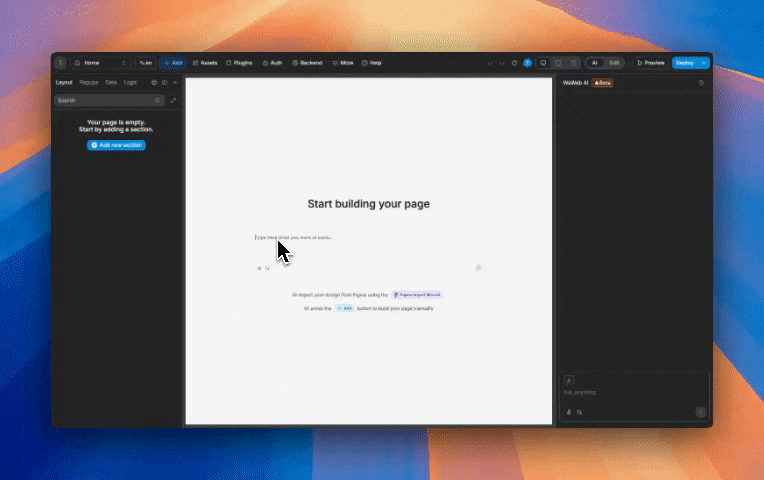
• Click Enter to start generating your page.
• Once the AI has finished generating elements, go back to the WeWeb AI chat and click on “Library elements” to open the generated library in the left sidebar of the Editor:

• Add or remove typographies, colors, and spacings as you see fit.
![]() WeWeb AI only creates and edits design tokens inside your current project. This keeps your styles consistent and easy to manage.
WeWeb AI only creates and edits design tokens inside your current project. This keeps your styles consistent and easy to manage.
➗ Better formulas during iteration
WeWeb AI now generates better formulas during iteration:
• More accurate formula suggestions from the start
• Improved handling of dynamic data and conditional logic
• Formulas adapt better as you change inputs or structures
🐞 Bug fixes
• Some users reported getting an error: repeatable filter is not a function. We’ve fixed this.
• utilsFunctions.executePluginFunction now passes correct parameters.
• Fixed crash in convertWeWeb to AI when tabs were empty.
• Better error handling for AI_NoObjectGeneratedError.
That’s all for this release! As always, let us know what you think ![]()