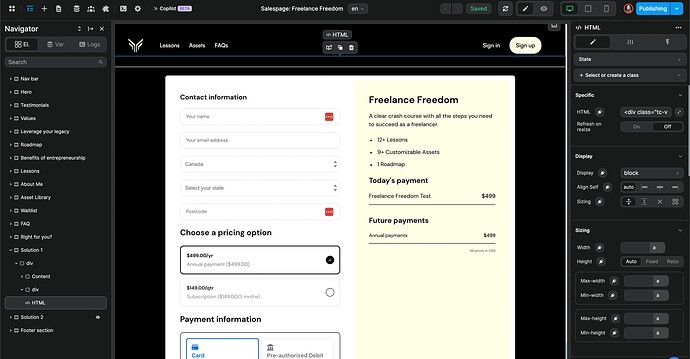Hi, did it show up in the editor ?
Hi Alexis,
Yes, it’s working in editor and preview like it usually does, just not on the published page. Can we pay someone from your team to go into our account and fix this?
Thanks,
Carissa
Hi,
I checked your page and the embed doesn’t contain the script like I showed you.
Can you try to copy/paste exactly this
<div class="tc-v2-embeddable-target" data-thrivecart-account="bordeleau" data-thrivecart-tpl="v2" data-thrivecart-product="1" data-thrivecart-embeddable="tc-bordeleau-1-5OX0E0"></div><script async src="//tinder.thrivecart.com/embed/v2/thrivecart.js" id="tc-bordeleau-1-5OX0E0"></script>
inside the embed, and remove your custom code from the page.
Publish this and let me know when its done so I can inspect the difference between my web app and your web app with the same integration. Because its working for me so I have to compare the published website.
On a side note : The code you put inside the custom code of the page can’t work because it need to be wrapped inside <script></script> tag. And it should be put inside the global app custom code instead of the page custom code. Page custom code suffer from many limitations, we will probably remove it.
Hi @Alexis,
I updated the code to exactly what you have. It still only appears in the editor and preview mode but not the published version. I disabled the custom javascript but before that, did test it out in the on-app load rather than the on-page load but also didn’t have any luck with it showing either. Could you take a look? I just republished it a few minutes ago and I have also checked in incognito.
Thank you!
You still have the hardcoded script and as I mentionned it is not wrapped so it show up on top of your website like this
Could you remove it and publish again ?
Also, it would be nice, for testing purpose, to add the same embed on your home page and on your test page (Test Thrivecart)
Hi Alexis,
My thrivecart test page is working - https://www.freelancefreedom.ca/cb_test_thrivecart/
I have removed the custom code on the sales page head and have removed any workflows. It still isn’t working there, but I’m hopeful now that it will. I’ll keep playing around with it to see why not on that page.
Thank you so much for your help,
Carissa
Hi @Carissa,
Great we’re moving forward! It’s probably not an error you made but a WeWeb limitation caused by the prerender option. Could you try to select the section containing the embed (if possible it should contain only the embed), and inside the settings disable “hydrate section” and publish again.

.
If it still doesn’t works you can make another test where you toggle on this option again but toggle off prerender instead.

Disabling the “hydrate section” worked! Thank you!!
Could you tell more about this limitation? I’m facing a similar issue where stuff in a hydrated section displays twice (dealing with charts).
It’s because the prerender will execute the script a first time, and then the hydration will execute it a second time basically, so if you prerender you better disable the hydration