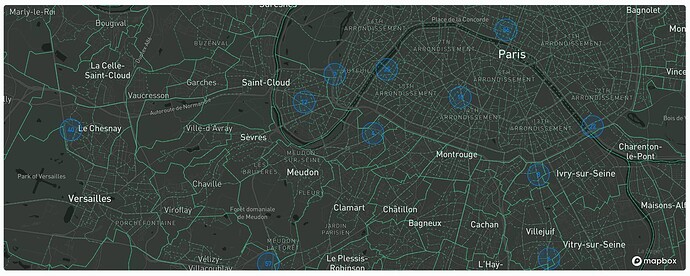Hello,
I’m experiencing an issue with the Mapbox plugin in my WeWeb project. Despite correctly configuring my map element, I keep receiving the following error:
Error: layers.simple-layer: layer “simple-layer” must specify a “source-layer”
Here are the details of my minimal setup:
Tileset: I created a public tileset from a GeoJSON file in Mapbox Studio. The tileset is published and accessible via the public URL (mapbox://petrissa-eckle.cm8ymlkk4ecai1onbw5rpog99-107ro).
GeoJSON:
{
“type”: “FeatureCollection”,
“features”: [
{
“type”: “Feature”,
“geometry”: {
“type”: “Polygon”,
“coordinates”: [
[
[-77.03653, 38.897676],
[-77.03383, 38.897676],
[-77.03383, 38.900676],
[-77.03653, 38.900676],
[-77.03653, 38.897676]
]
]
},
“properties”: {
“name”: “Test Polygon”
}
}
]
}
Source Configuration:
- Unique Id: simple
- Type: Vector
- URL: Set to the public tileset URL as above.
Source configuration happens without any error displayed in the console.
Layer Configuration:
- Unique Id: simple-layer
- Type: Fill (to render polygons)
- Source: Set to the vector source configured above.
- Source Layer: I have entered the vector layer name exactly as it appears in Mapbox Studio (i.e., “simple”).
Despite ensuring that all fields are filled correctly, the error persists, which leads me to believe that the final configuration passed to Mapbox is missing the “source-layer” property for my layer “simple-layer”.
I noticed additional console warnings (such as “wwLib.wwCollection.getCollectionData is DEPRECATED, use wwLib.wwUtils.getDataFromCollection instead”), but I don’t believe these are causing the issue.
Could you please help me diagnose this problem or provide guidance on ensuring that the “source-layer” property is properly passed to Mapbox?
I noticed that this issue has been raised before but remained unanswered (Mapbox plugin - Layers tool).
I would really appreciate any assistance!
Best regards.