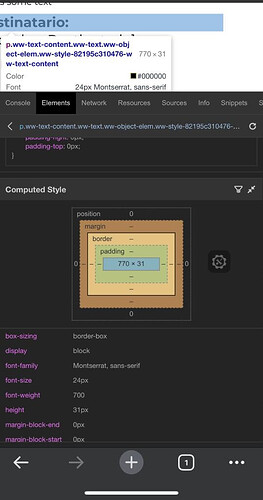Hi there!
I’m trying to create a letter template, but I have some issues when displaying on IOS iphone browsers (Safari and Chrome), it seems that the font size for Text element is overwritten and increased with no reason, everything works fine on Desktop and Android browsers.
On Desktop and Android this is working fine:
on IOS, the text size is changed even when all the elements are font size 16 (safari and chrome screenshots):
when Inspecting in IOS Chrome, I can see that the style font size is 16 but the computed one is 24, when changed to 14 the computed change to 22, any ideas on what is wrong? I have checked every detail (no custom font sizes for mobile of tablet).