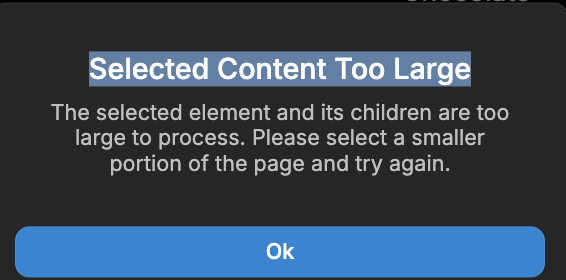Any one is having the same issue while selecting a very small evern element?
if you dont need the context of the page try to open new blank page and do it there
The context is important but I only selected 1 element that doesn’t have a children at all which is weird
I think the ai always look at the whole page, i know that the weweb team aware about this issue. For now just do it on diffrent page without a lot of elements it will work
Nope even in empty pages and workflow formulas its not working with the same error
Actually it’s not even working on any blank pages of our main projects. We have an empty project to create some stuff with the AI but its always a coin toss since the only thing working is the Page Generation from scratch. As soon as it creates something on the page, the content is too large to do even minor edits (ex: update the style of this button).
Same error here, AI just simply will never run due to this error
Same problem here, even selecting a simple div or using an empty page, any update on the error???
I have the same problem on my project. I think maybe the new pop-up system include pop-up in the contexte even if they are closes. ![]()
You are correct because I duplicated the project and when I deleted the popups the Ai worked again so the more popup you have the hectic you get
I think they are deploying something on 9th of July maybe will remove this issue
We are still having this issue. Was it not able to be addressed in the July 9 update?
nope nothing changed unforutently seems like a big change i
@weweb-team help us, please?
Still same problem since yesterday’s update
Hey everyone ![]()
I totally get how frustrating this issue is, especially when you’re just trying to make small edits and hit a wall. The team is fully aware of the “Selected Content Too Large” problem and actively working on it.
The latest update addressed other parts of the AI experience, but that doesn’t mean we’ve shifted focus away from fixing this specific context issue, we know how important it is.
For now, I’ll go ahead and close this thread to keep things tidy. If you run into other bugs or have new questions, feel free to start a new thread.
We’re here and listening.
Thanks again for your patience! ![]()
@here