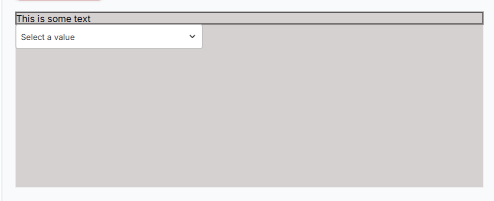This is the situation
-
I have Main container and inside i have all elements including Container2 that expand when mouse is over Main container, and colapse when mouse leave Main container.
-
On container2 i have 3 select elements. 1. WeWeb select element, 2. AI generated select element and Weweb deprecated select element.
-
As you can see in video, when i click on Weweb select element or AI select element, Container2 colaps which is wrong. Its acting like mouse is not over Main container. But when i click on WeWeb deprecated select element everything is ok.
For now i have this problem only with select element. Not with buttons, icons, text, divs etc.

hi,
try to use “stop click propagation” action. It should do the trick. Place it in the very beginning of the “on change” workflow of the select elements
Hi Batik
Thanks for answer. I have try but it dont do the trick:
that’s strange. Can you record a full video of your setup? Like what’s the exact workflow that is triggering container to expand
Here i made video. I cant upload bigger file than 10mb so i needed to split video in 4 smaller parts.
Everything that i do is changing variable on Mouse Enter and Mouse Leave, and bind Container 2 heigh to this variable.




I tried to recreate your case and got the same behavior. When I open the dropdown the expanded div collapses.
The reason of this is how this element is coded inside Weweb. As you can see in the DevTools the “dropdown wrapper” is placed in another DOM tree, so when you click on it you really move out the initial expandable div.
I think, in this case you just can use the deprecated version of the select element or try to play around with some custom java script that will also monitor the “dropdown wrapper” element state.
1 Like
Thank you for confirmation. I will see in which direction i will go. Hope somebody from WeWeb will see this and correct it in next update.