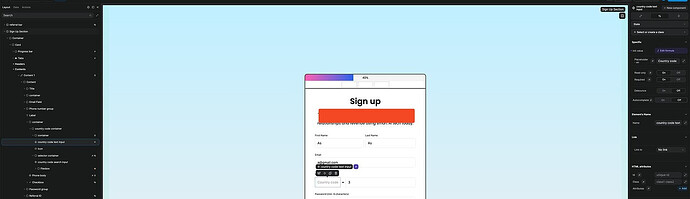Hi friends! I have a country code text input that I have created. As you can see from the screenshot it’s in a container, followed by the text input, followed by a search and options.
I have set “required” as true for the text input, but when i don’t fill it up, i am still allowed to proceed.
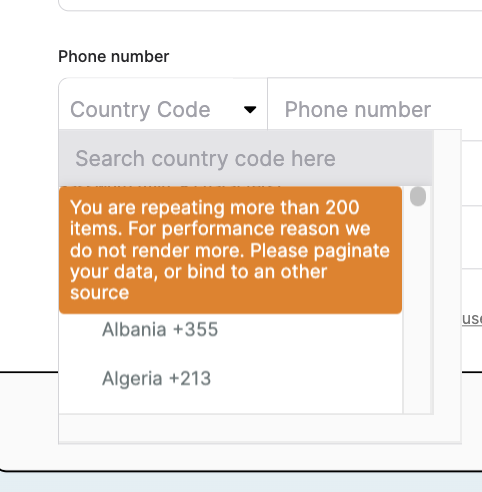
After tinkering around, I realize it’s because I have also set the text input as “read only”. I need it to be “read only” because I want users to select from the country code dropdown, not come up with their own values.
But I also want it to be “required”, which does not work when read only is set to true for the text input. How do I make this happen?